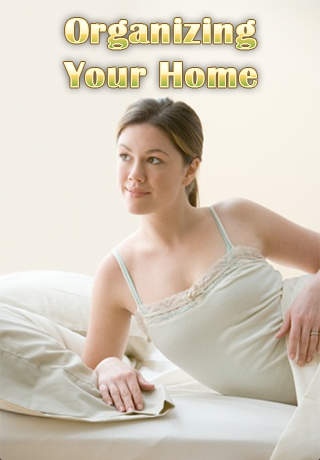Organizing Your Home 1.0
Continue to app
Paid Version
Publisher Description
Discover the Expert Tips and Techniques to Organize Your Home! Unless you have some magical powers like Mary Poppins, you know that cleaning and organizing your home can be a daunting task. With Organizing Your Home, that task will become much easier. Inside you will find practical tips and techniques to rid every room in your house of clutter and keep it that way. Do you shudder when you think of people coming over to visit unannounced? Do you panic when you get a message on your answering machine that family is coming and they left 4 hours ago (and it's a 5 hour trip)? Do you try to "clean" before your cleaning lady comes? Can you not afford a cleaning lady and try to do it yourself, ending up discouraged, frustrated, and thinking it's just impossible? If your answer is Yes to any of the questions, Organizing Your Home is your solution. Now you can dive right in with this easy to follow, room by room guide to a clean and organized home. Organizing Your Home is the ultimate guide to maintaining a clutter free home. *** On Sale Now! (Normal Price $12.99) *** Get it now before promotion ends!
Requires iOS 3.0 or later. Compatible with iPhone, iPad, and iPod touch.
About Organizing Your Home
Organizing Your Home is a paid app for iOS published in the Food & Drink list of apps, part of Home & Hobby.
The company that develops Organizing Your Home is NAY MIN THU. The latest version released by its developer is 1.0.
To install Organizing Your Home on your iOS device, just click the green Continue To App button above to start the installation process. The app is listed on our website since 2010-11-11 and was downloaded 1 times. We have already checked if the download link is safe, however for your own protection we recommend that you scan the downloaded app with your antivirus. Your antivirus may detect the Organizing Your Home as malware if the download link is broken.
How to install Organizing Your Home on your iOS device:
- Click on the Continue To App button on our website. This will redirect you to the App Store.
- Once the Organizing Your Home is shown in the iTunes listing of your iOS device, you can start its download and installation. Tap on the GET button to the right of the app to start downloading it.
- If you are not logged-in the iOS appstore app, you'll be prompted for your your Apple ID and/or password.
- After Organizing Your Home is downloaded, you'll see an INSTALL button to the right. Tap on it to start the actual installation of the iOS app.
- Once installation is finished you can tap on the OPEN button to start it. Its icon will also be added to your device home screen.